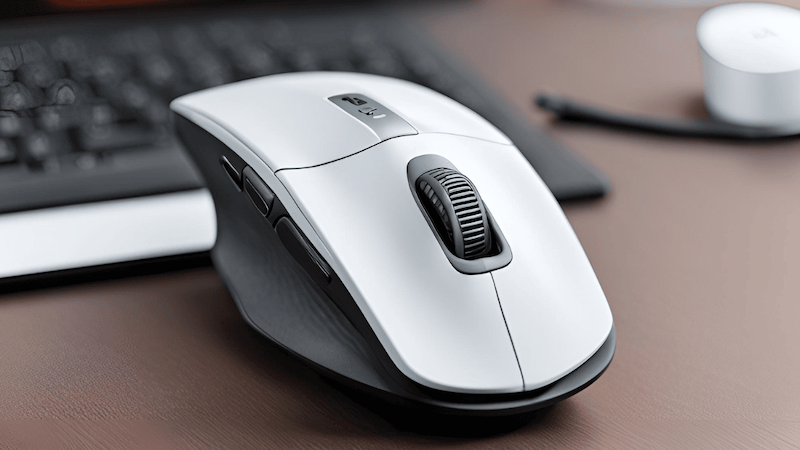
Introduction to Ergonomic Mice
For programmers who spend long hours at their computers, the choice of mouse can significantly impact comfort and productivity. An ergonomic mouse is designed to minimize strain on the wrist and hand, allowing for longer periods of efficient work.
Key Features of an Ergonomic Wireless Mouse
When selecting the best wireless ergonomic mouse for programming, there are several essential features to consider. The scroll wheel’s responsiveness is critical, as it affects how easy it is to navigate through lines of code. Additionally, sensitivity settings can vary widely between models, with higher DPI (dots per inch) settings allowing for faster screen navigation and precise control.
Battery Lifespan and Functionality
Functionality and battery lifespan also play crucial roles in the experience of using a wireless ergonomic mouse. Opting for a model that offers a long-lasting battery is advisable, as this will reduce interruptions during coding sessions. Moreover, some ergonomic mice come with customizable buttons, enhancing workflow by allowing quick access to essential functions.
In conclusion, the best wireless ergonomic mouse for programmers must combine comfort, responsiveness, and long battery life. By choosing a mouse with these characteristics, programmers can enhance their productivity while minimizing discomfort associated with long hours of coding.
Here are some great choices in the market
1. Logitech MX Master 3S

The Logitech MX Master 3S is a high-performance mouse tailored for professionals and advanced users. Here’s a detailed breakdown of its key features:
Scrolling
- MagSpeed Electromagnetic Scroll Wheel:
- Ultra-precise scrolling that can automatically shift between two modes:
- Ratchet Mode: For line-by-line precision.
- Free-Spin Mode: For scrolling through long documents or web pages in seconds.
- Quiet and highly responsive.
- Ultra-precise scrolling that can automatically shift between two modes:
- Horizontal Scrolling:
- Equipped with a thumb wheel for horizontal scrolling.
- Perfect for navigating spreadsheets, video editing timelines, or graphic design tasks.
Sensitivity
- DPI: Adjustable up to 8000 DPI.
- Offers extremely high precision, especially useful for high-resolution monitors and tasks requiring fine control.
- Adjustable DPI allows you to customize sensitivity to your workflow, from fast cursor movements to pixel-perfect precision.
- Tracking:
- Advanced tracking technology works seamlessly on almost any surface, including glass (minimum thickness of 4mm).
Battery Lifespan
- Built-In Rechargeable Battery:
- Provides up to 70 days of use on a full charge.
- Features fast charging: A one-minute charge provides up to three hours of use.
- Charges via USB-C, ensuring modern and efficient charging compatibility.
Other Notable Features
- Multi-Device Control:
- Supports Logitech Flow, enabling seamless switching and copy-paste functionality between up to three devices.
- Ergonomic Design:
- Sculpted shape designed for long-term comfort.
- Includes strategically placed buttons for easy access to frequently used functions.
- Silent Clicks:
- Provides tactile feedback while reducing click noise by up to 90% compared to its predecessor.
Ideal For:
- Power users, creatives, and professionals who need precision, speed, and multitasking capabilities.
- Those working on high-resolution displays or requiring advanced scrolling for large files or designs.
- Any Surface Tracking – 8K DPI: Use the MX Master 3S wireless computer mouse to work on any surface even glass (1). With …
- Quiet Clicks: The MX Master 3S Bluetooth mouse features quiet clicks, delivering the same satisfying feeling but with 90…
- Magspeed Scrolling: A computer mouse with remarkable speed, precision and near silence. Magspeed scrolling is 90% faster…
or Amazon Affiliate link https://amzn.to/4gY9TZT
2. Logitech MX Vertical Ergonomic Mouse

The Logitech MX Vertical Ergonomic Mouse is designed to minimize strain and improve posture, making it ideal for users who prioritize comfort during extended computer use. Here’s a detailed overview:
Scrolling
- Scroll Wheel:
- Equipped with a standard scroll wheel for vertical scrolling.
- Lacks advanced scrolling features like electromagnetic or adaptive scrolling found in other Logitech models.
- No Horizontal Scrolling:
- Horizontal scrolling is not supported.
Sensitivity
- DPI: Adjustable from 400 DPI to 4000 DPI.
- Allows customization to match sensitivity preferences and task requirements.
- Lower DPI settings are ideal for detailed, precise work, while higher settings are better for fast cursor movement across multiple screens.
- Tracking:
- Uses Logitech’s advanced optical sensor for smooth tracking on most surfaces.
- Does not support glass surface tracking like the MX Master 3S.
Battery Lifespan
- Battery Type: Built-in rechargeable battery.
- Longevity:
- Provides up to 4 months of use on a full charge.
- Fast Charging: A one-minute charge provides up to 3 hours of usage.
- Charges via USB-C for modern, efficient charging.
Ergonomic Design
- Unique Vertical Design:
- The mouse is tilted at a 57-degree angle, reducing wrist strain and promoting a natural hand position.
- Ideal for preventing repetitive strain injuries (RSIs) or addressing existing wrist discomfort.
- Comfort Grip:
- Textured rubber surface provides a secure and comfortable grip.
Connectivity
- Multi-Device Support:
- Can connect to up to three devices simultaneously via Bluetooth or the Logitech Unifying Receiver.
- Supports Logitech Flow for seamless multi-device control and file sharing.
Ideal For:
- Users with wrist strain, carpal tunnel syndrome, or those seeking a more ergonomic experience.
- Professionals needing a productivity-focused mouse with comfort as a priority.
- Natural handshake position : The Logitech MX Vertical’s natural handshake position helps reduce muscular activity by 10 …
- Improved wrist posture : This wired and wireless bluetooth mouse features a distinct 57 Degree vertical angle that reduc…
- User tested. Ergonomist approved : 88% of ergonomics professionals would recommend MX Vertical (Survey, Ergo Expo and IA…
or Amazon Affiliate link: https://amzn.to/3Pjc3Yh
3. Microsoft Sculpt Ergonomic Mouse (L6V-00001) Black

The Microsoft Sculpt Ergonomic Mouse is designed with a focus on comfort and promoting a natural hand position, making it an excellent choice for users who experience wrist or hand strain. Here’s a detailed breakdown:
Scrolling
- Scroll Wheel:
- Standard vertical scroll wheel.
- Includes tilt functionality for horizontal scrolling, allowing navigation across wide documents or spreadsheets.
- Provides basic but reliable scrolling capabilities without advanced features like adaptive or fast scrolling.
Sensitivity
- DPI: Fixed at 1000 DPI.
- Sufficient for general office and productivity tasks.
- Not adjustable, which may be limiting for users who require more precision or faster cursor movement.
- Tracking:
- Uses optical tracking, which works well on most flat, smooth surfaces.
- Not designed for specialized surfaces like glass or glossy materials.
Battery Lifespan
- Battery Type: Requires 2 AA batteries.
- Longevity:
- Offers up to 12 months of battery life, depending on usage.
- Energy-efficient design reduces frequent battery replacement needs.
Ergonomic Design
- Natural Handshake Position:
- Designed to keep the wrist in a neutral position, reducing strain and pressure on the forearm and wrist.
- Thumb Scoop:
- Provides additional support for the thumb, ensuring a relaxed grip.
- Compact and Lightweight:
- Designed to fit comfortably in medium to large hands, promoting ease of use during extended sessions.
Connectivity
- Wireless:
- Connects via a USB receiver, ensuring reliable and lag-free performance.
- Limited to one connection at a time, without Bluetooth support.
Ideal For:
- Users seeking a simple, ergonomic mouse for daily productivity tasks.
- Those experiencing wrist or hand strain from traditional mouse designs.
- Office workers who prefer a straightforward, reliable device without premium features.
- Personalize individual key lighting from a palette of 16 million
or Amazon Affiliate link https://amzn.to/4gB3WT7
| Feature | Logitech MX Master 3S | Logitech MX Vertical Ergonomic Mouse | Microsoft Sculpt Ergonomic Mouse (L6V-00001) |
|---|---|---|---|
| Scrolling | – MagSpeed Electromagnetic Scroll Wheel (fast, precise) | – Standard vertical scroll wheel | – Standard vertical scroll wheel |
| – Horizontal scrolling with thumb wheel | – No horizontal scrolling | – Horizontal scrolling via tilt wheel | |
| Sensitivity (DPI) | – Adjustable up to 8000 DPI | – Adjustable from 400 DPI to 4000 DPI | – Fixed at 1000 DPI |
| – High precision for tasks like design and gaming | – Allows customization for different tasks | – Suitable for basic office tasks | |
| Battery Lifespan | – Built-in rechargeable battery with up to 70 days | – Built-in rechargeable battery with up to 4 months | – Up to 12 months (2 AA batteries) |
| – Fast charging (1 minute = 3 hours of use) | – Fast charging (1 minute = 3 hours of use) | – Energy-efficient, long-lasting battery life | |
| Ergonomic Design | – Ergonomic shape for long-term comfort | – 57-degree vertical tilt to reduce wrist strain | – Designed for a natural wrist position with thumb scoop |
| – Sculpted shape and soft-touch material | – Textured rubber surface for a comfortable grip | – Compact, lightweight with a focus on wrist comfort | |
| Connectivity | – Bluetooth or Logi Bolt receiver, multi-device support | – Bluetooth or USB receiver, multi-device support | – Wireless USB receiver, no Bluetooth |
| Other Features | – Multi-device switching (up to 3 devices) | – Multi-device support, Logitech Flow for seamless control | – Compact and affordable, ideal for everyday office tasks |
| Best For | – Creative professionals, power users | – Users with wrist strain, ergonomic-focused workers | – Budget-conscious users looking for ergonomic design |
Summary
- Logitech MX Master 3S: Ideal for users needing high precision, multiple-device control, and advanced scrolling features.
- Logitech MX Vertical Ergonomic Mouse: Best for those prioritizing ergonomic design to reduce wrist strain with customizable DPI.
- Microsoft Sculpt Ergonomic Mouse: A budget-friendly, ergonomic option designed for comfort and basic office tasks, with a focus on reducing wrist strain.



